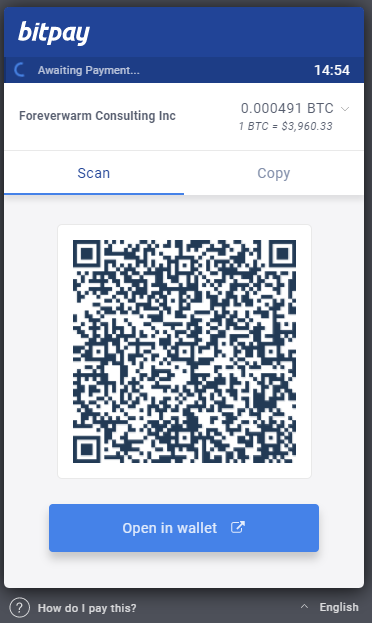Preparation
Login to our portal at: https://integratedlayer.com/portal
Click your name at the top right and select Edit Account Details
Change payment method to Bitcoin
Paying an invoice using Bitcoin
Login to our portal at: https://integratedlayer.com/portal
Under Unpaid Invoices, click View All
Click the unpaid button to the right of the invoice details.
![]()
This opens up the invoice, at the top right click the Pay Now button.
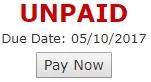
This will bring up a bar code that can be scanned by your phone.
Open up your Bitcoin wallet, select Send Money, and scan the barcode.
If you need assistance paying with Bitcoin you can click the How do I pay this? Link at the bottom.